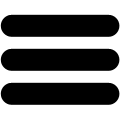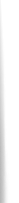Experience Our Friendly & Knowledgeable Services
We've Got Extra Storage Space You Need!!!

Electronics
Securing computers system and electronics devices from damage while they are in storage is a straightforward process, and an important one. Rust, mold, cracking, breakage or flooding can render a high-end piece of equipment useless. The following are recommended steps to make sure you will be able to unpack your computer, printer, scanner, media component, power tool, etc. in the same working condition it was originally stored.
Choosing a Storage Unit
- Regulating the temperature within a selfstorage unit is necessary when it comes to electronics devices. If your equipment will be stored in a geographical region that experiences extreme hot or cold temperatures, look for a facility that offers climate-controlled storage. Using central air and heat, the temperature in these units is typically kept between 50 and 80 degrees. This prevents cracking and corrosion from damaging electrical components. (If equipment has been stored in freezing temperatures, be sure to wait 48 hours for the device to warm up before turning it on.)
- Equally important is moisture control. Although climate control can reduce moisture somewhat, a facility that uses a dehumidifier to keep dampness out is of key importance in humid climates or underground storage. When choosing which storage space you will rent, avoid ground-level or subterranean units.
Secure Storage
- Cover computer monitors, screens, scanner glass and other fragile parts with cardboard or pieces of bubble wrap or foam and tape. Mark glass parts as fragile to avoid leaning heavy objects against them.
- Remove tapes out of VCRs, camcorders and data backup devices, and CDs and DVDs out of drives and players.
- Protect equipment with a cotton sheet or canvas cover to prevent dust buildup while allowing for air circulation.
- Equipment cannot be plugged in while in storage.
- Never wrap computers or electronic devices in plastic for long term storage. Plastic traps moisture in, and fosters mold and mildew growth.
- Use boards or pallets to raise equipment off the floor; some facilities offer free pallets for use in the facility.
- If possible, store devices in their original boxes and packing.
- Make sure to back up data in several different ways and store in several different locations. Keep in mind that Extra Storage can be an excellent resource for additional guidance. Asking questions and doing research on how to store computers and electronics properly will preserve both your belongings and your peace of mind.
Learn More About Extra Storage!!
Extra Storage units are designed with the security of your belongings, your budget and convenience in mind. For all your personal and commercial storage needs, please call the Extra Storage professional team at 619-427-2122 or email us lease@extra-storage.net